1. Getting Started
Quick Training
This guide offers a streamlined overview of EXPOB’s core features and essential functions. As you will discover, mastering your projects within the EXPOB environment is remarkably intuitive. For a comprehensive deep-dive, simply register to access our in-app help menu, featuring visualized training content designed to get your entire team fully onboarded in just a few hours.
Expob application has been designed to be adopted as faster a possible. Its fit-to-business logic besid its user-freandly interface are the opportunity for a quick training within minutes and adoption within only houres.
EXPOB translates complex construction workflows into intuitive digital steps. All features and functions of the EXPOB application are designed and developed based on two core project stages: Planning and Execution.
EXPOB streamlines projects by providing a highly accurate planning tool. For the execution of what has been planned, EXPOB connects project team members according to their specific responsibilities, ensuring a proper data flow within a well-organized system. EXPOB optimizes the connection between project responsibilities and data flow through its sophisticated Role-Based architecture.
Unlike traditional project management applications centered on individuals, EXPOB's processes are driven by specific roles and processes—an approach that aligns with world-class management practices and ensures process continuity regardless of team changes.
For effective usage of the EXPOB application in your projects, we have provided the simplified basic logic of the application across Planning and Execution.
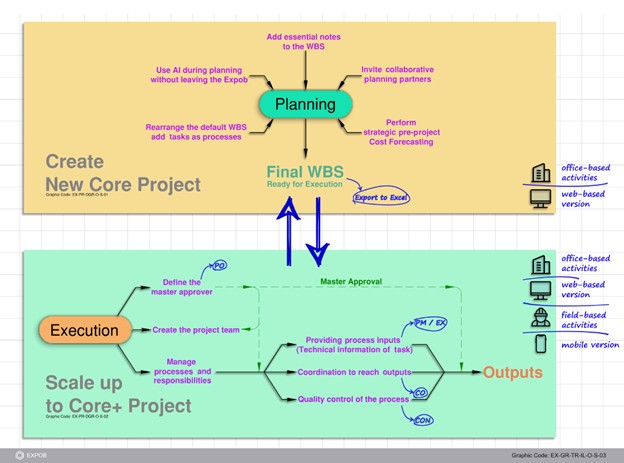
Figure 1- Flexible Project Operations. Initial planning activities can be conducted within a free-of-charge Core Project. Once planning is finalized, the Project Manager can scale-up to Core+ by purchasing a license to unlock full operational capabilities.
B. Getting Started
B.1. Registration
Registration with EXPOB is simple, quick, and free of charge. Enter your name, surname, phone number (e-sim or virtual phone numbers are acceptebale), and email address.
B.2. Security Step
EXPOB requires phone number verification during registration. As a security consideration, we verify users via phone numbers as a unique verification tool. It is important for us to prevent potentially malicious individuals from participating in projects using our users' names. Phone numbers are used solely for user verification (refer to our Privacy Policy and Terms of Use).
B.3. Verify E-mail and Manage Profile
After registration, you can easily verify your e-mail address and edit your profile to update personal information, change your password, upload a profile image, or edit your professional description.
B.4. Starting a New Project
Upon signing in, you are directed to the EXPOB Home Page. To begin running a project, simply click "Create New Core Project" on the Panorama Hub. All projects you create, or those where other users have invited you to a role, will be located here.
B.5. Project Form
Selecting "Create New Core Project" opens a structured form for entering essential project data. The information provided during this initial setup is permanently displayed on the project’s Details Page, ensuring critical data remains accessible throughout the project lifecycle. This page serves as a centralized source of truth and a crucial orientation overview for new team members.
B.6. Template Work Breakdown Board
When initiating a new Core Project, you are prompted to select a default Work Breakdown Template. EXPOB provides a suite of pre-configured industry standards, while also offering flexibility to save your own custom Work Breakdown Structures (WBS) as templates for future projects. This feature ensures consistency across your portfolio and significantly reduces setup time for recurring project types.
B.7. Entering the Project Page via Project Label
After creating a project or accepting an invitation, the project’s label will appear on your Panorama Hub. It contains an essential summary, such as title, progress percentage, and team size. Clicking this label enters the dedicated Project Page, consistently organized into Details Board and Work Breakdown Board.
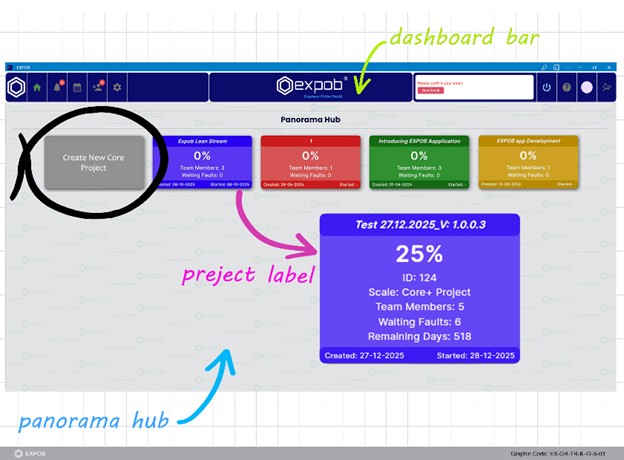
2. EXPOB Environment
A. EXPOB Environment
A.1. Pages and Interface Components
The EXPOB app interface consists of various components, including: Pages, Bars, Boards, Labels, Panels, and Forms.
Figure 2- Panorama Hub. Every project begins as a Core Project. The Panorama Hub acts as a central command center, displaying every project the user has created or been invited to.
3. The Details Board (Realtime Statistics)
C. The Details Board
C.1. Details Board Components
The Details Board provides a comprehensive overview of project status and history through separate labels including; Calendar Label, Statistics Label, Last Activity Label, Project Info Label, Users Label.
C.2. project Progress Report
By delivering a centralized stream of real-time data, the Details Board completely eliminates the need for manual, periodic progress reports. Stakeholders—from site engineers to executives—gain instant access to a live status of past, current, and future tasks. This 24/7 visibility is accessible via laptops or smartphones, ensuring that every decision is backed by the most current project intelligence.
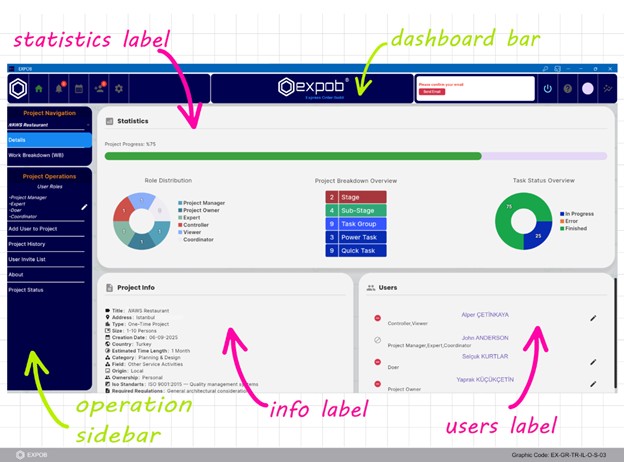
Figure 3- Real-Time Statistics. Project statistics are instantly available on the Details Board, providing a live snapshot of project health.
4. Work Breakdown (WB) Board
D. The Work Breakdown (WB) Board
The Work Breakdown Board is the primary operational planning workspace of EXPOB. When you first create a project, the template you selected (Standard or HSE & Security included) generates a default Work Breakdown Structure (WBS) here.
D.1. WB Board Customization
The Project Manager (PM) has the exclusive authority to build, rearrange, and extend this board. The PM can add, edit or delete labels for Stages, Sub-Stages and Task Groups to perfectly fit the project's unique requirements.
D.2. WB Visibility
The full WB Board is accessible to the Project Owner (PO), Project Manager (PM), Coordinator (CO), and Viewer roles. Other team members have a focused view, seeing only the specific sections where they are assigned a functional role.
D.4. Components of Stage-Gate WB Board
EXPOB is engineered specifically for the construction industry, where works follow a sequential Stage-Gate logic. This structure allows the PM to manage the project accurately, stage by stage. To ensure no detail or cost is missed, EXPOB does not use standalone tasks; everything is part of a disciplined hierarchy.
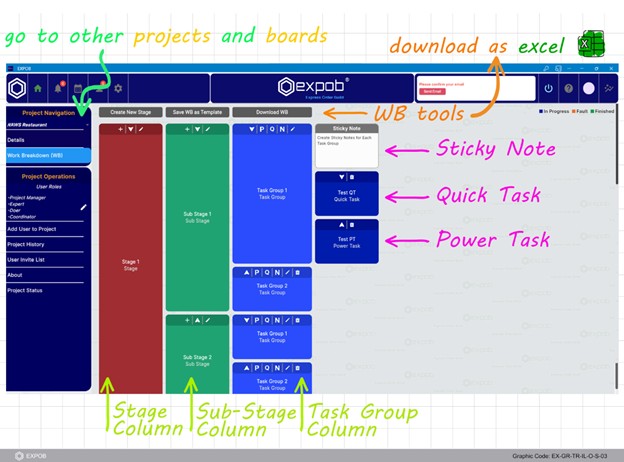
Figure 4- Dynamic WBS Management. The default Work Breakdown Structure (WBS) provided by EXPOB is fully customizable. Users can rearrange tasks to fit specific disciplines and export the entire board to Excel for external reporting.
D.5. Staructure of WB Board
- Stages: Projects Contain 4 main Stages (plus 1 optional HSE & Security Stage).
- Sub-Stages: Located within a Stage (up to 3 Sub-Stages per Stage).
- Task Groups: Located within a Sub-Stage (up to 3 Task Groups per Sub-Stage).
- Tasks: Both Quick Tasks (QT) and Power Tasks (PT) are located within Task Groups (up to 3 QT and 3 PT per Group).
D.6. Arranging and Editing Labels
The PM can edit label names by clicking the pen icon. Labels must be deleted in a "bottom-up" sequence; for example, to delete a Task Group, all Tasks and Sticky Notes within that group must be removed first. The bin icon is visible and active only when a label is empty and eligible for deletion. Additionally, the PM can move all labels up or down to reflect real-time project priorities.
5. WB Board Tools
D.3. WB Board Tools
The Project Manager is equipped with vital tools for structural management:
- Save WB as Template: Allows the PM to save their refined WBS architecture for future projects, ensuring organizational consistency.
- Download WB as Excel: Facilitates exporting the WBS for reporting or external planning. This tool is also available to the Coordinator.The Excel format of your project's WB is useful for accounting and reporting.
6. Creating & Operating Tasks
D.7. Creating Tasks: Quick Task (QT) and Power Task (PT)
The PM creates tasks within the WB Board using two distinct methods based on the activity's complexity.
- Quick Task (QT), For simple activities involving few roles: To create a Quick Task, select the Q icon located on the Task Group label. Quick Tasks are highly efficient for activities requiring streamlined procedures. Many construction site activities can be managed effectively using this format. (refer to 24. Running a Quick Task).
- Power Task (PT), For complex activities: To create a Power Task, select the P icon located on the Task Group label. Quick For complex activities requiring technical data from an Expert and quality control from a Controller. (refer to 25. Running a Power Task)
D.8. Sticky Note: Personal Reminders
Users can add Sticky Notes to any Task Group where they hold a role. These notes are private and visible only to the user who created them. They are editable at any time and serve as a "personal memory" tool to help users track specific details without cluttering the shared project space.
D.9. Operating Quick Task and Power Task
Within a Core Project, the Project Manager (PM) can configure the permitted number of Quick Tasks and Power Tasks for planning purposes. However, these tasks remain non-operational, and user invitations to specific tasks are restricted during this phase. Once the PM Scales Up the project from Core to Core+ or a higher license, full operational functionality is unlocked. This enables the PM to invite a Coordinator (CO) to the project and assign specialized roles to the Expert (EX) and Controller (CON) to initiate the execution workflow.
Start Your Core Project Now for Free
7. Roles and Team Creation
E. Roles and Team Creation
E.1. The Logic of Roles
Aligned with ISO 9001 standards, EXPOB prioritizes Roles over individuals. This ensures that the management process remains consistent and standardized, regardless of who is performing the task. This "fit-to-purpose" architecture is one of EXPOB’s most vital features.
In construction, the distinction between roles is critical because the individual executing the physical work relies on a network of specialists to ensure project completion.
Within the EXPOB ecosystem, the hierarchy of expertise functions as follows:
- Project Manager (PM): Creates a project, Creates team, manages the overall project strategy and resource allocation.
- Expert (Architect, Structural Engineer, MEP Engineer): Provides the essential technical information and specifications.
- Coordinator: Orchestrates site operations to ensure smooth workflow transitions.
- Controller (CON): Conducts rigorous quality control to maintain industry standards.
- Doer: Executes the physical installation, whether it be structural work, masonry, or plumbing, based on the verified data provided by the specialized team.
E.2.Candidate Status
Registered users start as "Candidates" with no functionality. Functionality is only activated when they are assigned a role in a project. A single user can hold different roles in different projects.
E.3. Managerial Roles
Project Manager (PM), Project Owner (PO), and Coordinator CO are responsible for planning, management and coordination. These are designated roles assigned to all tasks within a project.
E.4. Integral Roles
Expert (EX), Controller (CON), Doer (DO), and Viewer are responsible for execution and oversight.
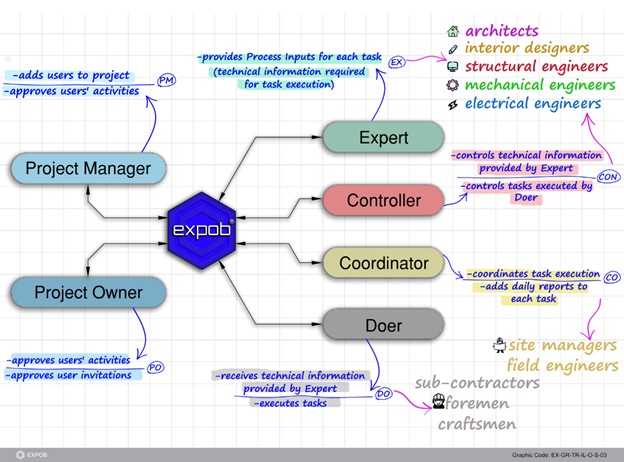
Figure 5- Role-Based Connection and Resource Optimization. EXPOB connects project participants by functional roles rather than individual identities. This modular structure allows a single user to hold multiple specialized roles within one project, ensuring that even a lean team can maintain high-standard, role-specific accountability and standardized workflows.
E.5. Inviting Users to a Project
The Project Manager (PM) initiates team building via the "Add User to Project" menu on the Operation Sidebar. Once the Project Owner (PO) and the user accept the invitation, the Project Manager (PM) can instantly assign the user to any Quick Task or Power Task. Team members then execute their specific roles directly within the Integrated Process Panel (IPP).
E.6. Tasks in Flexible Roles
EXPOB allows a single individual to hold multiple roles. It is important to remember that if you hold multiple roles, you must perform the tasks associated with each role separately within its respective panel. For example, if you are both the Coordinator and the Controller, you must complete the necessary approvals for each role in their designated notification boxes.
èNote: Roles within EXPOB refer strictly to internal project responsibilities assigned by the PM and approved by the PO. These roles do not represent official professional licenses or certifications. EXPOB assumes no control over the legal agreements between individuals.
8. Integrated Process Panels (IPP)
F. Task Execution from the Integrated Process Panels (IPP)
F.1. Integrated Process Panel (IPP): The Command Center of Execution
Every task in EXPOB is managed through a standardized Integrated Process Panel (IPP), engineered to meet the ISO 9001 Process Approach. Within this framework, inputs—such as drawings and technical specifications—are effectively converted into outputs, like as-built documentation, through controlled and transparent activities. In EXPOB, these panels are also aligned with Integrated Project Delivery (IPD) workflows to ensure seamless collaboration across all stakeholders.
F.2. Integrating Roles in IPP
The Project Manager (PM) invites users to a project and assigns specific roles based on the project structure. Users participate in tasks according to these predefined permissions:
- Fluid Role Assignment: A user may act as the Controller (CON) for one task while serving as the Expert (EX) for another.
- Multi-Role Flexibility: In smaller teams or specific scenarios, a Coordinator may serve as both the Expert (EX) and the Controller (CON) for a single task.
- Role-Specific Panels: Whether a user holds one or multiple roles, every IPP contains dedicated panels for each function. This allows role-holders to perform their specific responsibilities within a focused, organized environment inside the task.
F.3. Quick Task (QT) Panel
Quick Task Panel includes three panels; Manager’s Panel, Owner’s Panel, and Coordinator’s Panel.
F.4. Power Task (PT) Panel
Power Task (PT) Panel include five panels; Manager’s Panel, Owner’s Panel, Expert’s Panel, Controller’s Panel, and Coordinator’s Panel.
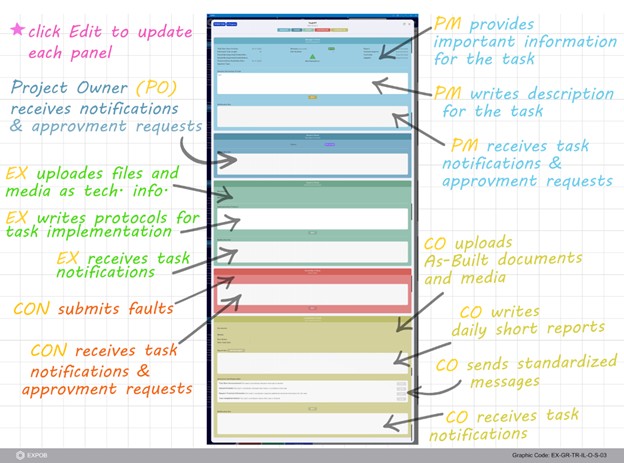
Figure 6- The Integrated Process Panel (IPP). The IPP consolidates all task-related data—documents, progress reports, faults, and as-built records—into a single, classified interface to simplify complex workflows.
F.5. Driving Project Progress through Role-Specific IPP Panels
The progress of a task depends on the updates users make within the IPP. The Manager defines the general principles of task execution, while the Expert provides technical information to enable execution by the Coordinator and Doer. The Controller then verifies that the execution remains aligned with the Manager’s principles and the Expert’s technical specifications. Finally, the Project Owner provides the required task approvals directly within the IPP.
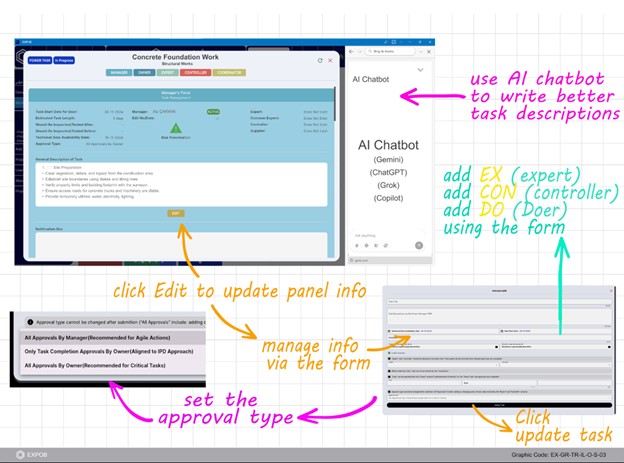
Figure 7- Management & AI Optimization. The Project Manager (PM) defines task specifications and approval types. Integrated AI can be utilized here to refine task descriptions for maximum clarity.
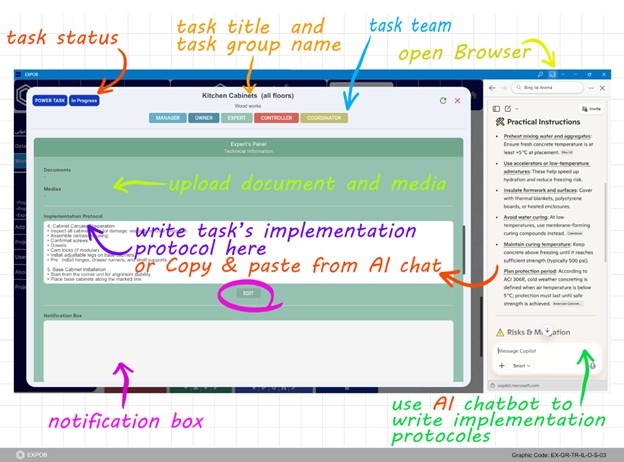
Figure 8- Technical Contributions. The Expert (EX) provides the technical foundation for execution, including CAD/BIM files, 3D models, and implementation protocols. AI chatbot is available to optimize these protocols.
F.6.Controller Findings and Fault Logging
During site inspections, the Controller (CON) can log any detected defects or non-conformities—referred to as a Fault—for any specific Power Task. Once the Controller inputs the fault details, the entire task team is immediately notified, ensuring total transparency and awareness.
Fault Documentation Details
To maintain high standards of quality control, the Controller (CON) inputs comprehensive data for each fault within the Controller’s Panel, including:
- Visual Evidence: Uploading a Fault Image for clear identification.
- Detailed Description: A narrative of the non-conformity.
- Optimized Solution: Proposed corrective actions (which can be enhanced by integrated AI).
- Severity Level: Categorizing the impact of the fault on the project.
For maximum efficiency, the date and fault reference number are generated and assigned automatically by the system.
Fault Status: Logging a fault changes the Power Task status to Orange on the Work Breakdown Board, alerting the entire team to a quality issue. The Power Tasks status stays orange while a fault remains unresolved on the Controller’s panel.
Fault Resolution: The detected fault status remains as "waiting" until it is rectified by the responsible party. After the PM, CO or DO address the issue and the Controller verifies the correction, the CON updates the fault status to "Resolved."
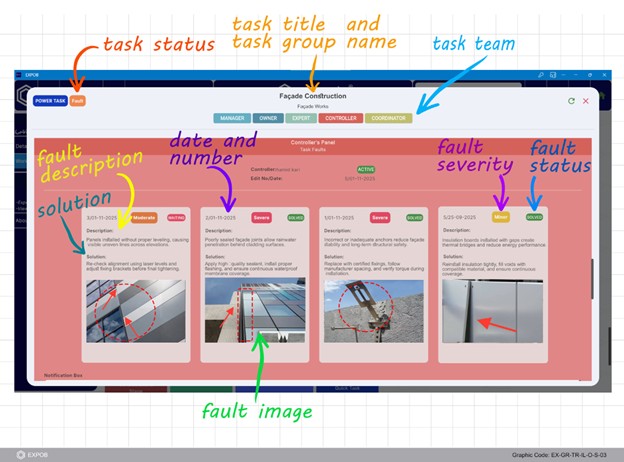
Figure 9- Standardized Fault Logging. The Controller (CON) logs detected defects directly on the IPP. Once corrective actions are verified, the Controller marks the fault as resolved, closing the quality loop.
Start Your Core Project Now for Free
9. Functional Considerations
G. Functional Considerations of Running Projects by EXPOB
G.1. Task Approvals
Most processes within EXPOB require various multi-user approvals to ensure quality and accountability:
- Project Invitations: Requires approval from the invited user and the Project Owner (PO).
- Task Role Assignments: Requires approval from the invited user and the Project Owner
- Technical Information (Expert’s Panel): Requires approval from the PO, PM, and Controller (CON).
- Quick Task Completion: Requires approval from the Project Manager (PM).
- Power Task Completion: Requires approval from the PO, PM, and Controller (CON).
G.2. Altering Approval Types (PM Authority)
For Power Tasks, the Project Manager can choose different approval types to ensure workflow fluency. This allows the delegation of PO approvals based on the task’s importance.
- All Approvals by Project Owner: Standard procedure for complex tasks where the PO’s oversight is essential.
- Only Task Ending Approval by Owner: Technical data is approved by the PM/CON, while the PO only approves the final completion.
- All Approvals by Manager: Designed for agile tasks where the PM acts on behalf of the PO to maintain speed. No PO approvals are required in this mode.
G.3. Notifications (In-App and Email)
All team activities are communicated to the PO and PM via automated notifications. Notifications regarding specific task activities can be viewed within the individual notification boxes in the Process Panel (PP) of each task. Project invitations are emailed to the address specified by the project manager. The project owner receives updates by email. Users can unsubscribe from emails to stop receiving notifications.
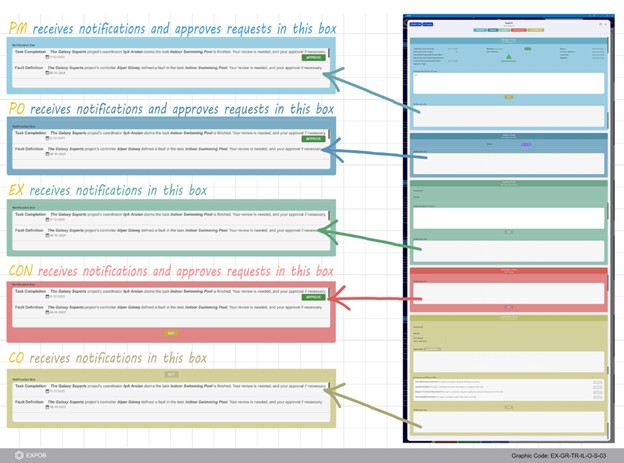
Figure 10- Notification & Approval Hub. All task participants receive real-time updates on the IPP. Approval requests appear directly within the notification box, allowing stakeholders to authorize actions without navigating away from their current view.
G.4. Risk Potential Tasks
PMs can mark tasks as "Risk Potential" from the Manager’s Panel to increase risk awareness. This status can be toggled at any time. We recommend that PMs provide preventive instructions in the description panel, and Experts include risk-prevention measures in their implementation protocols. (Graphic 10)
èNote: EXPOB is a tool for management; the software does not automatically track, warn, or prevent risks. Risk awarness and management is the responsibility of the project team.
G.5. Proactive HSE and Security Management
Managing Health, Safety, and Environment (HSE) is critical in construction.Security holds equal significance to HSE on construction sites, yet each differs greatly from typical construction tasks. Expob streamlines the management of these essential concerns by embedding them directly into project workflows, enhancing team efficiency. PMs can select the HSE & Security Template during project creation to activate a specialized Stage with designated Sub-Stages and Task Groups. This allows for a high standard of safety and site security to be managed as an integral part of the workflow.
èNote: The Expob’s default HSE & Security Stage and its breakdown should be selected during project creation. This default stage cannot be added after project creation.
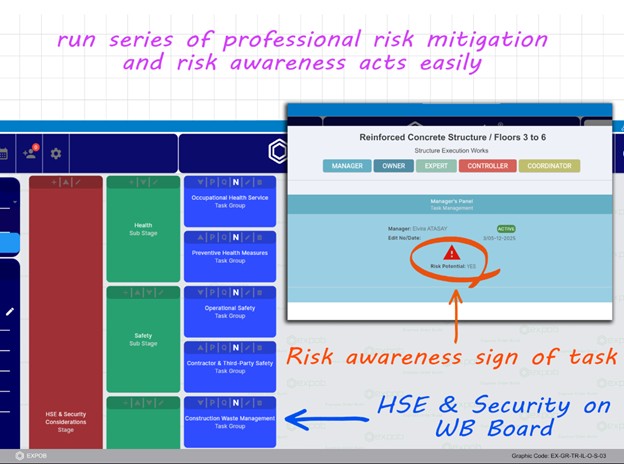
Figure 11- EXPOB streamlines Health, Safety, and Environment (HSE) protocols—traditionally a complex challenge in construction. By embedding risk awareness into well-organized, system-centric features, the platform transforms safety from a manual chore into a seamless routine.
10. Licensing
H. App Licensing (Free and Premium)
H.1. Core Project Scale (Free Licence for Project Planning)
Every new project begins as a free Core Project.
Purpose: This scale is designed for the pre-construction planning phase; defining the WBS, estimating costs, and preparing bids.
Limits: You can maintain up to 3 Core Projects for a period of 60 days. This allows teams to plan new projects without financial commitment.
Users: Project Managers (PM) can organize and plan projects on their own. If necessary, they have the option to invite the Project Owner or a Viewer as guests free of charge, and may also remove the Viewer at any time if required.
H.2. Core+ Project Scale (Premium Licence for Integrated Project Execution)
When a project moves from planning to active site execution, it requires a Core+ License.
Transition: Scaling up to Core+ unlocks the full operational power of EXPOB, allowing for unlimited team collaboration and long-term data storage.
Pricing: Pricing is project-based, allowing MSMEs to manage costs according to their active workload.
Scaling Up
The PM can initiate the "Scale Up" process from the Dashboard Bar. Our sales team will guide you through the transition to ensure your project execution continues without interruption.
Start Your Core Project Now for Free
11. Infrastructure and Technology
İ. Infrastructure and Technology
I.1. Downloading the Web-Based Version of the EXPOB Application
For your convenience, you can save EXPOB to your Desktop, pin the application to your Taskbar, or set it to run automatically when you turn on your computer. For the best experience, we recommend installing the EXPOB app via Microsoft Edge. This unlocks the full power of Flutter, including seamless, simultaneous AI capabilities directly within your workspace.
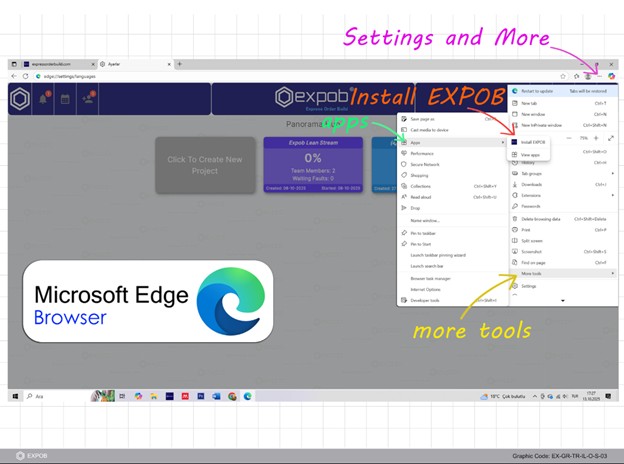
Figure 12- Flutter-Enhanced Performance. Downloading the app leverages Flutter technology, enabling a highly efficient "dual-window" interface designed specifically for simultaneous AI and task usage.
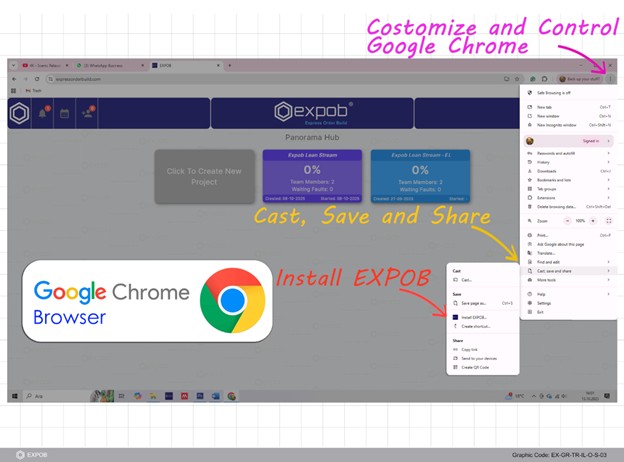
Figure 13- Flutter-Enhanced Performance. Downloading the app leverages Flutter technology, enabling a highly efficient "dual-window" interface designed specifically for simultaneous AI and task usage.
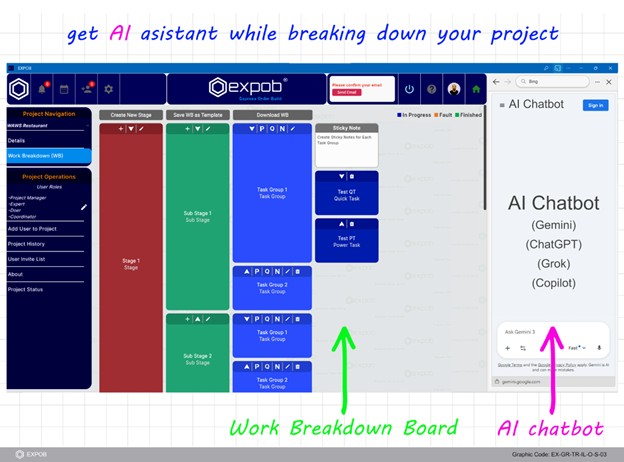
Figure 14- Multi-Platform AI Synergy. The simultaneous use of AI tools, maximizing the platform's beneficial functions.
Start Your Core Project Now for Free
